|
We’ve all heard the quotes about the importance of the process; “it’s not whether you win or lose, it’s how you play the game,” many of us were told growing up. Salesforce, starting with a beta release in Winter 14’ and a full release in Spring 15’, has changed the way Salesforce Administrators will play the game through their Lighting Process Builder and its related components. One of my favorite new additions to the Force.com platform, Process Builder allows even those new to Salesforce to automatically create or update records, launch flows, post to chatter, create e-mail alerts, or even trigger APEX code based on set criteria, all with a point and click user interface. As with any beta release, Process Builder had a few “quirks” (they didn’t call it a beta release for nothing!). Whether it was the inability to effectively update once-activated processes or something as simple as not having a clear path to navigate back to Setup, Process Builder had some characteristics only a mother could love. Below, I’ll highlight several of my favorite, post-beta Process Builder updates. And yes, one is a simple link back to the Setup page. 1. The ability to Manage Versions. From inside a process, you can now clone and save as a version of the current process. This provides a much more efficient and practical way to keep track of the changes to your process. Previously, after activating a process for testing, if there were errors to be corrected you had to clone the process, save as a new process, make the changes, and reactivate. This vicious cycle often left you with a series of “Process Name Version …” and multiple inactive processes that could not be deleted for at least 12 hours. Version history is now succinct and streamlined. 2. Familiar logic when establishing criteria nodes. When creating a criteria node to be evaluated, you can use custom filter logic just as you would when creating a report. This is a nice step forward from the “All of the conditions are met” or “Any of the conditions are met” options from beta. 3. The ability to evaluate a record multiple times in a single transaction. The help text took the words out of my mouth! 4. Finally, we have a link back to the Setup menu. Ah, the little things in life.
As a kinesthetic learner, my favorite thing to do is to dive into Salesforce and get my hands dirty; make a few test processes, you can always inactive and delete later. If you prefer a more calculated approach and less of the “shoot first and ask questions later” mentality, there’s plenty of good reading floating around the Internet. I’d recommend starting out with the Spring 15 release notes featured in a previous blog post (click here). Check back soon for Part II of this post detailing a few shortcomings/areas of improvement related to Process Builder. You stay classy, Salesforce! Phillip Poskus Lead Salesforce Administrator & Operations Manager SquareBlue Consulting
0 Comments
Leave a Reply. |

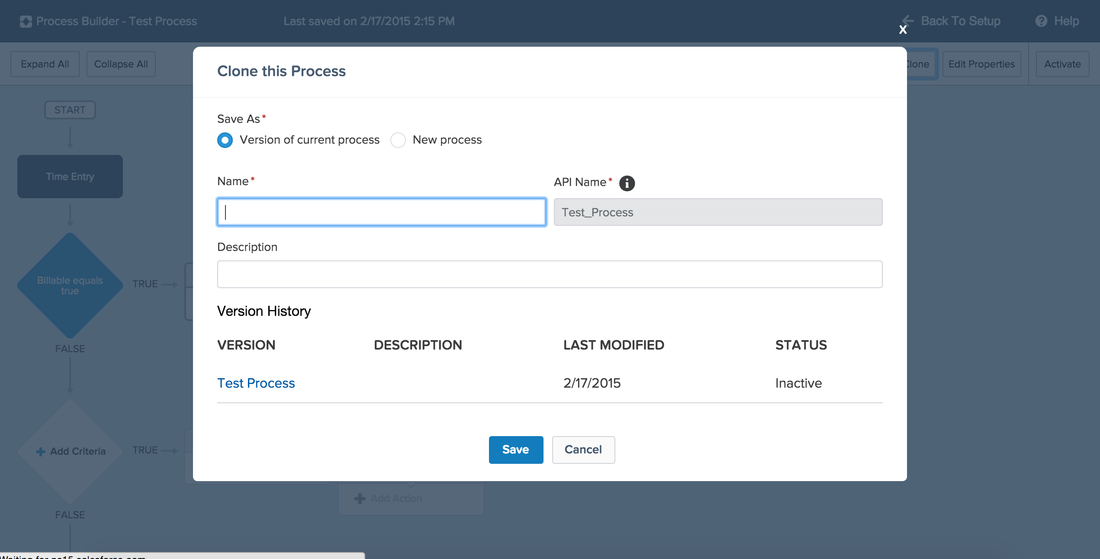
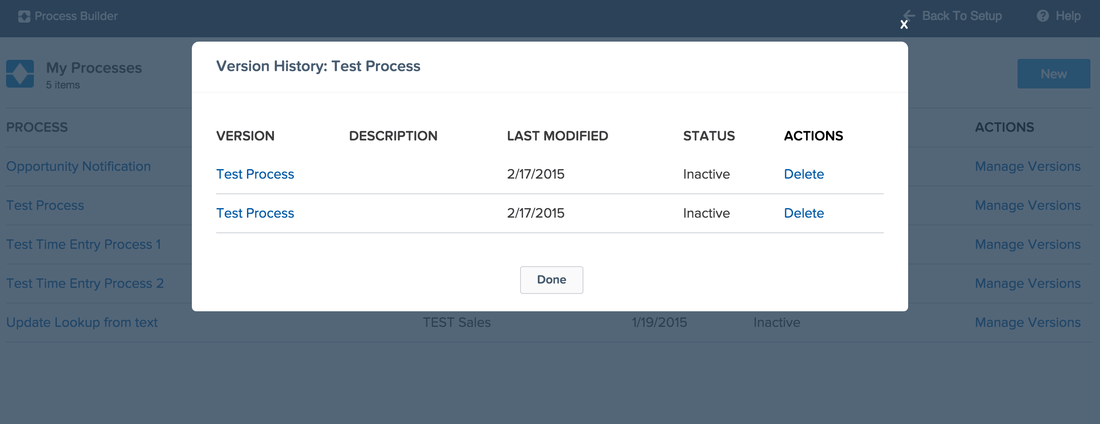
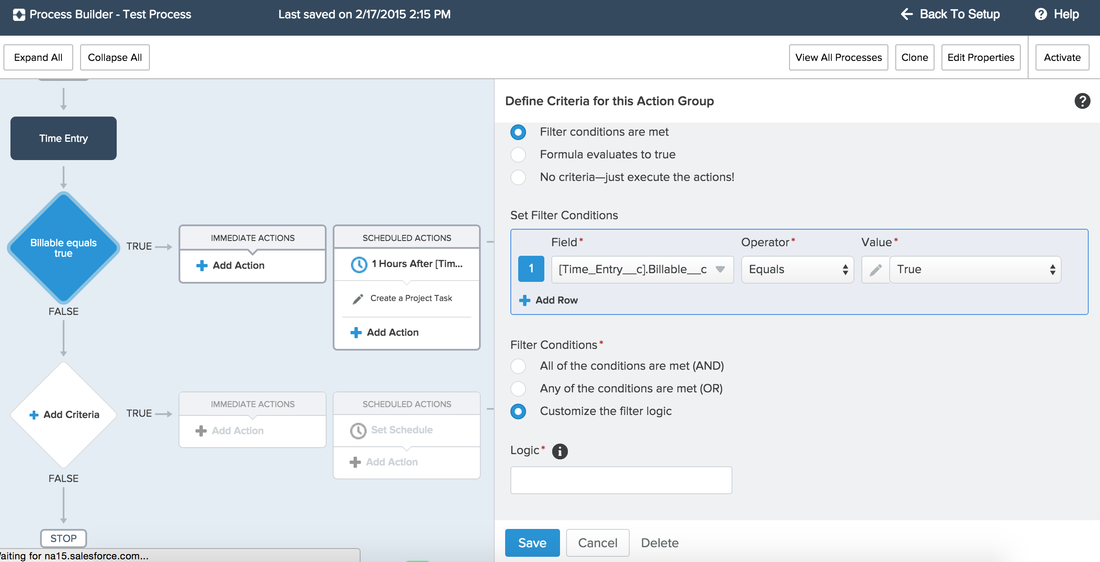
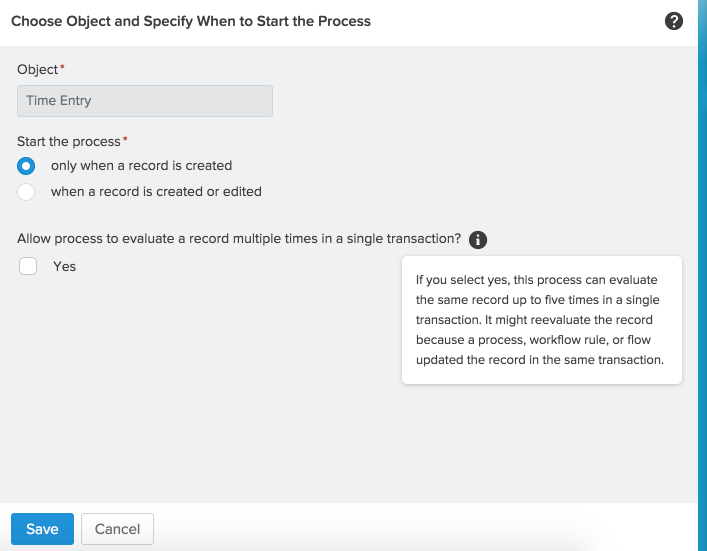
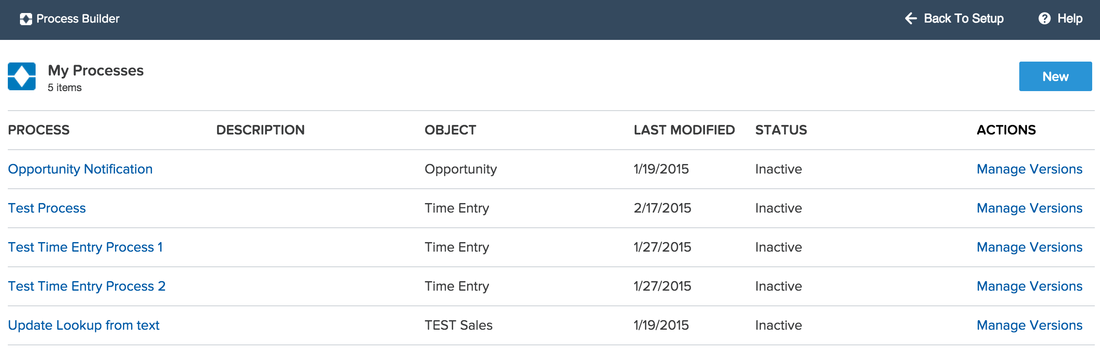
 RSS Feed
RSS Feed
