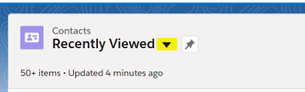SquareBlue's Salesforce Tip for Today |
Change the Default List View from “Recently Viewed” to the One that You Use the Most. Just Pin your Favorite!
I don't know about you, but we find it frustrating to navigate through Salesforce Lightning and have the default list view on every tab be "Recently Viewed."
So, our Tip for Today: Change the default list view from “Recently Viewed” to the one that you use the most! Just PIN your favorite list view for any object and access it from your navigation bar.
Here’s How…
So, our Tip for Today: Change the default list view from “Recently Viewed” to the one that you use the most! Just PIN your favorite list view for any object and access it from your navigation bar.
Here’s How…